React Conf 2024에 다녀온지도 벌써 1주일이 지났다.
지난주에는 베가스에 있었는데 지금은 역삼역 카페에서 이 글을 쓰고 있다.
컨퍼런스의 큰 주제 중 하나였던 React-Forget으로 알려진 React Compiler가 공개되었다.
Open-source React Compiler by josephsavona · Pull Request #29061 · facebook/react · GitHub
React Compiler is open source!
https://github.com/facebook/react/pull/29061이 컴파일러는 마법처럼 우리의 리액트 코드를 “알잘딱”하게 메모이제이션 해준다.
리액트 코어팀과 같이 얼마나 오랜시간 폐관수련을 하였길래 이런 마법을 부릴 수 있게 된걸까?
리액트 팀은 꽤 오래전부터 컴파일러에 대한 관심을 보였다고 한다. (react에 대한 컴파일러는 아니지만) 그 흔적들은 이런 프로젝트들에서 엿볼 수 있다.
GitHub - facebookarchive/prepack: A JavaScript bundle optimizer.
A JavaScript bundle optimizer. Contribute to facebookarchive/prepack development by creating an account on GitHub.
https://github.com/facebookarchive/prepackPrepack · Partial evaluator for JavaScript
No description available
https://prepack.io/이번 시리즈에서는 React Compiler에 대해 깊이 파헤쳐보고자 한다.
바벨 플러그인을 통한 진입점, 컴파일 과정, 메모이제이션, 그리고 미래까지 차근차근 살펴보자.
React Compiler
React Compiler – React
No description available
https://react.dev/learn/react-compiler
컴파일러가 공개된지 얼마 안되었기에 공식 문서도 업데이트될 여지가 있다. 자세한 설명은 공식 문서를 참고해보자.\ 현재 리액트 컴파일러는 바벨 플러그인을 통해 사용할 수 있다.
https://github.com/facebook/react/tree/main/compiler/packages/babel-plugin-react-compiler
우리도 이 진입점을 통해 컴파일러 속으로 들어가보자
진입점(EntryPoint)
React Compiler는 바벨 플러그인을 통해 컴파일을 시작한다. \
진입점인 BabelPluginReactCompiler함수는 바벨을 통해 Program 노드를 찾아 컴파일을 시작한다.
여기서 compileProgram 함수가 호출되며, 컴파일 프로세스가 시작된다.
// react/compiler/packages/babel-plugin-react-compiler/src/Babel/BabelPlugin.ts
import type * as BabelCore from "@babel/core";
// ...
/*
* The React Forget Babel Plugin
* @param {*} _babel
* @returns
*/
export default function BabelPluginReactCompiler(
_babel: typeof BabelCore
): BabelCore.PluginObj {
return {
name: "react-forget",
visitor: {
/*
* Note: Babel does some "smart" merging of visitors across plugins, so even if A is inserted
* prior to B, if A does not have a Program visitor and B does, B will run first. We always
* want Forget to run true to source as possible.
*/
Program(prog, pass): void {
// ...
compileProgram(prog, {
opts,
filename: pass.filename ?? null,
comments: pass.file.ast.comments ?? [],
code: pass.file.code,
});
},
},
};
}
일단 바벨에 대해서는 블랙박스로 생각하고, compileProgram 함수를 살펴보자.
Program
코드 자체가 길기 때문에 동작 순서대로 끊어서 살펴보자.
최상위 노드로부터 compileProgram이 실행되게 되면 다음과 같은 일이 일어난다.
// react/compiler/packages/babel-plugin-react-compiler/src/EntryPoint/Program.ts
export function compileProgram(
program: NodePath<t.Program>,
pass: CompilerPass
): void {
// Top level "use no forget", skip this file entirely
if (
findDirectiveDisablingMemoization(program.node.directives, options) != null
) {
return;
}
//...
}
function findDirectiveDisablingMemoization(
directives: Array<t.Directive>,
options: PluginOptions
): t.Directive | null {
for (const directive of directives) {
const directiveValue = directive.value.value;
if (
(directiveValue === "use no forget" ||
directiveValue === "use no memo") &&
!options.ignoreUseNoForget
) {
return directive;
}
}
return null;
}
우선 최상위 노드에 use no forget 또는 use no memo와 같은 주석이 있는지 확인하고 있다면 컴파일을 하지 않는다. forget은 컴파일러의 이전 이름이었기에, 더 직관적인 형태의 주석으로 바꾸고 있다고 한다.
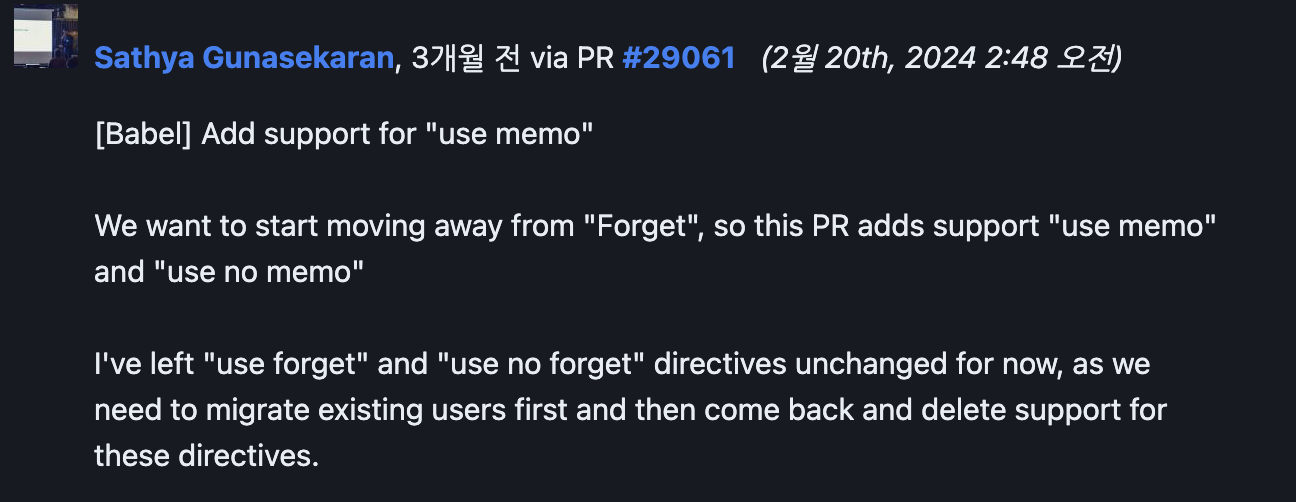
1. 노드 순회 (program.traverse)
program 노드를 기점으로 순회하면서 컴파일을 진행한다.
// react/compiler/packages/babel-plugin-react-compiler/src/EntryPoint/Program.ts
// ...
export function compileProgram(
program: NodePath<t.Program>,
pass: CompilerPass
): void {
//...
// Main traversal to compile with Forget
// Forget을 통한 컴파일을 위한 메인 순회
program.traverse(
{
ClassDeclaration(node: NodePath<t.ClassDeclaration>) {
node.skip(); // 스킵!
return;
},
ClassExpression(node: NodePath<t.ClassExpression>) {
node.skip(); // 스킵!
return;
},
FunctionDeclaration: traverseFunction,
FunctionExpression: traverseFunction,
ArrowFunctionExpression: traverseFunction,
},
{
...pass,
opts: { ...pass.opts, ...options },
filename: pass.filename ?? null,
}
);
// ...
program.traverse메서드는 두가지 인자를 받는데, 첫번째는 노드들에 대한 동작을 정의한 객체이다.
이 부분에서 컴파일러가 어떤 요소들을 스킵하고 어떤 요소들을 컴파일하는지 알 수 있다.
ClassDeclaration과ClassExpression: 클래스 내부에 정의된 함수는 this를 참조할 수 있어 컴파일에 안전하지 않다.
따라서 이 노드들을 만나면node.skip()을 호출하여 내부를 방문하지 않고 건너뛴다.FunctionDeclaration,FunctionExpression,ArrowFunctionExpression: 이 노드들은 모두traverseFunction이라는 함수를 통해 처리된다.
여기까지만 보았을 때 알 수 있는 점은, React Compiler는 함수에 대해서만 컴파일을 진행하는 것으로 보인다.
2. 순회 함수 (traverseFunction)
// react/compiler/packages/babel-plugin-react-compiler/src/EntryPoint/Program.ts
// ...
export function compileProgram(
program: NodePath<t.Program>,
pass: CompilerPass
): void {
//...
const compiledFns: Array<CompileResult> = [];
//...
const traverseFunction = (fn: BabelFn, pass: CompilerPass): void => {
/*
* getReactFunctionType
* 리턴 타입 : ReactFunctionType ("Component" | "Hook" | "Other")
*/
const fnType = getReactFunctionType(fn, pass); // 함수의 타입을 식별한다.
if (fnType === null || ALREADY_COMPILED.has(fn.node)) { // 이미 컴파일된 함수인지 확인
return;
}
/*
* 새로운 FunctionDeclaration 노드를 생성할 수 있으므로, 이를 건너뛰어야 한다.
* 그렇지 않으면 무한 루프가 발생할 수 있다.
* 원래 함수를 다시 방문하지 않도록 해야한다.
*/
ALREADY_COMPILED.add(fn.node); // 이미 컴파일된 함수라고 표시
fn.skip(); // 함수를 방문하지 않도록 스킵
let compiledFn: CodegenFunction;
// ...
compiledFn = compileFn(
fn,
config,
fnType,
useMemoCacheIdentifier.name,
options.logger,
pass.filename,
pass.code
);
// ...
compiledFns.push({ originalFn: fn, compiledFn });
};
함수에 대한 컴파일을 진행하는 traverseFunction함수이다.
우선 getReactFunctionType를 통해 리액트기준으로 어떤 타입의 함수인지 식별한다.
여기서 타입자체는 크게 중요하지 않은데, null일 때는 컴파일을 진행하지 않는다.
compileFn를 통해 컴파일 된 결과물과 원본 함수는 compiledFns 배열에 추가된다.
다음으로 넘어가기전에 어떤 경우에 컴파일을 하지 않는지 getReactFunctionType의 내부를 살펴보자.
1. 함수에 ‘use no forget’, ‘use no memo’ 주석이 있는 경우, 컴파일을 하지 않는다.
위에서 살펴봤던 findDirectiveDisablingMemoization함수를 통해 주석을 확인한다.
// getReactFunctionType
const useNoForget = findDirectiveDisablingMemoization(
fn.node.body.directives,
pass.opts
); // 'use no forget' | 'use no memo' | null
if (useNoForget != null) {
return null;
}
1.1 use forget, use memo 가 있는 경우 바로 식별후 리턴한다.
// getReactFunctionType
if (findDirectiveEnablingMemoization(fn.node.body.directives) != null) {
// 'use forget' | 'use memo' 인 경우
return getComponentOrHookLike(fn, hookPattern) ?? "Other";
}
2. 컴파일 모드가 annotation인 경우, 컴파일을 하지 않는다. (지시자를 통해 컴파일을 활성화하는 경우)
// getReactFunctionType
switch (pass.opts.compilationMode) {
case "annotation": {
// opt-ins are checked above
// 옵트인은 위에서 확인된다.
return null;
}
3. 컴파일 모드가 infer인 경우, 컴포넌트와 훅을 식별한다. (기본 모드가 infer이다.)
// getReactFunctionType
switch (pass.opts.compilationMode) {
case "infer": {
// Component and hook declarations are known components/hooks
if (fn.isFunctionDeclaration()) {
if (isComponentDeclaration(fn.node)) {
return "Component";
} else if (isHookDeclaration(fn.node)) {
return "Hook";
}
}
// Otherwise check if this is a component or hook-like function
return getComponentOrHookLike(fn, hookPattern);
}
4. 컴파일 모드가 all인 경우, 최상위 함수만 컴파일한다.
// getReactFunctionType
switch (pass.opts.compilationMode) {
case "all": {
// Compile only top level functions
if (fn.scope.getProgramParent() !== fn.scope.parent) {
return null;
}
return getComponentOrHookLike(fn, hookPattern) ?? "Other";
}
3. 컴파일된 함수로 교체
// react/compiler/packages/babel-plugin-react-compiler/src/EntryPoint/Program.ts
// ...
export function compileProgram(
program: NodePath<t.Program>,
pass: CompilerPass
): void {
//...
/*
* Only insert Forget-ified functions if we have not encountered a critical
* error elsewhere in the file, regardless of bailout mode.
*/
/*
* 중단 모드에 관계없이 다른 곳에서 심각한 오류를 만나지 않은 경우에만 Forget-ified 함수를 삽입한다.
*/
for (const { originalFn, compiledFn } of compiledFns) {
const transformedFn = createNewFunctionNode(originalFn, compiledFn);
if (gating != null) {
insertGatedFunctionDeclaration(originalFn, transformedFn, gating);
} else {
originalFn.replaceWith(transformedFn);
}
}
compiledFns 배열에 담긴 컴파일된 함수와 원본을 createNewFunctionNode에 넘겨서 새로운 함수 노드를 생성하여 교체한다.
아래 createNewFunctionNode내부로직은 단순하다. 각 노드 타입에 따라 일부 원본 노드의 정보와 함께 새로운 노드를 생성한다.
그리고 컴파일된 함수를 이미 방문한 것으로 표시한다.
// react/compiler/packages/babel-plugin-react-compiler/src/EntryPoint/Program.ts
export function createNewFunctionNode(
originalFn: BabelFn,
compiledFn: CodegenFunction
): t.FunctionDeclaration | t.ArrowFunctionExpression | t.FunctionExpression {
let transformedFn:
| t.FunctionDeclaration
| t.ArrowFunctionExpression
| t.FunctionExpression;
switch (originalFn.node.type) {
case "FunctionDeclaration": {
const fn: t.FunctionDeclaration = {
type: "FunctionDeclaration",
id: compiledFn.id,
loc: originalFn.node.loc ?? null,
async: compiledFn.async,
generator: compiledFn.generator,
params: compiledFn.params,
body: compiledFn.body,
};
transformedFn = fn;
break;
}
case "ArrowFunctionExpression": {
const fn: t.ArrowFunctionExpression = {
//...
};
transformedFn = fn;
break;
}
case "FunctionExpression": {
const fn: t.FunctionExpression = {
//...
};
transformedFn = fn;
break;
}
}
// Avoid visiting the new transformed version
// 새로운 변환된 버전을 방문하지 않도록 한다.
ALREADY_COMPILED.add(transformedFn);
return transformedFn;
}
4. import 업데이트
컴파일된 함수중 메모이제이션 된 것이 있다면, useMemoCache를 Import하도록 하는 로직이 마지막에 있다.
useMemoCache는 컴파일된 함수들이 메모이제이션을 사용할 때 필요한 함수이다.
그렇기에 이게 사용되는 부분에 ‘Import’ 구문을 추가 해준다고 보면된다.
//...
const useMemoCacheIdentifier = program.scope.generateUidIdentifier("c");
const moduleName = options.runtimeModule ?? "react/compiler-runtime";
//...
// Forget compiled the component, we need to update existing imports of useMemoCache
// Forget가 컴포넌트를 컴파일했으므로, useMemoCache의 기존 임포트를 업데이트해야한다.
if (compiledFns.length > 0) { // 컴파일된 함수가 있다면
let needsMemoCacheFunctionImport = false; // useMemoCache 함수 임포트가 필요한지 여부
for (const fn of compiledFns) { // 컴파일된 함수들을 순회하며
if (fn.compiledFn.memoSlotsUsed > 0) { // memoSlotsUsed가 0보다 크다면 (메모리제이션을 사용한다면)
needsMemoCacheFunctionImport = true; // useMemoCache 함수 임포트가 필요하다.
break;
}
}
if (needsMemoCacheFunctionImport) { // useMemoCache 함수 임포트가 필요하다면
updateMemoCacheFunctionImport( // useMemoCache 함수 임포트를 업데이트한다.
program,
moduleName,
useMemoCacheIdentifier.name
);
}
addImportsToProgram(program, externalFunctions);
}
”import”를 추가하기 위해서 호출되는 updateMemoCacheFunctionImport의 인자로 moduleName와 useMemoCacheIdentifier를 보자.
const useMemoCacheIdentifier = program.scope.generateUidIdentifier("c");
const moduleName = options.runtimeModule ?? "react/compiler-runtime";
generateUidIdentifier는 바벨의 메서드이다. 이를 통해서 고유한 식별자를 생성한다.
이 경우는 c라는 식별자를 생성하고 있는데, 중복된다면 _c, _c2와 같이 숫자를 붙여서 생성하게 된다. 참고
moduleName은 options.runtimeModule이 없다면 react/compiler-runtime을 사용한다.
options.runtimeModule의 기본값은 null이다.
잠시 옵션을 살펴보자.
// react/compiler/packages/babel-plugin-react-compiler/src/EntryPoint/Options.ts
export type PluginOptions = {
// ...
/*
* 활성화된 경우, Forget은 `react/compiler-runtime` 대신 주어진 모듈에서 `useMemoCache`를 가져올 것이다.
*
* ```
* // If set to "react-compiler-runtime"
* import {c as useMemoCache} from 'react-compiler-runtime';
* ```
*/
runtimeModule?: string | null | undefined;
}
export const defaultOptions: PluginOptions = {
compilationMode: "infer",
runtimeModule: null,
// ...
} as const;
다시 updateMemoCacheFunctionImport를 살펴보자.
// react/compiler/packages/babel-plugin-react-compiler/src/EntryPoint/Imports.ts
export function updateMemoCacheFunctionImport(
program: NodePath<t.Program>,
moduleName: string,
useMemoCacheIdentifier: string
): void {
/*
* If there isn't already an import of * as React, insert it so useMemoCache doesn't
* throw
*/
/*
* 이미 * as React로 된 임포트가 없다면, useMemoCache가 throw되지 않도록 삽입한다.
*/
const hasExistingImport = hasExistingNonNamespacedImportOfModule(
program,
moduleName
);
if (hasExistingImport) {
// 이미 있는 임포트에 useMemoCache 함수를 추가한다.
const didUpdateImport = addMemoCacheFunctionSpecifierToExistingImport(
program,
moduleName,
useMemoCacheIdentifier
);
if (!didUpdateImport) {
throw new Error(
`Expected an ImportDeclaration of \`${moduleName}\` in order to update ImportSpecifiers with useMemoCache`
);
}
} else {
// 새로운 임포트를 추가한다.
addMemoCacheFunctionImportDeclaration(
program,
moduleName,
useMemoCacheIdentifier
);
}
}
function addMemoCacheFunctionImportDeclaration(
program: NodePath<t.Program>,
moduleName: string,
localName: string
): void {
program.unshiftContainer(
"body",
t.importDeclaration(
[t.importSpecifier(t.identifier(localName), t.identifier("c"))],
t.stringLiteral(moduleName)
)
);
}
실질적으로 ‘import’구문이 추가되는 부분을 보면
t.importDeclaration(
[t.importSpecifier(t.identifier(localName), t.identifier("c"))],
t.stringLiteral(moduleName)
)
localName에는 넘겨받은 useMemoCacheIdentifier인 “_c”가 들어가고, moduleName에는 react/compiler-runtime이 들어간다.
그렇게 이 부분을 거쳐
import { c as _c } from "react/compiler-runtime";
와 같은 형태로 업데이트된다.
그런데 왜 키워드로는 useMemoCache를 언급해왔으면서 useMemoCache가 아니고 c를 import 하는 것일까?
이를 추적하기 위해서는 react/compiler-runtime을 살펴봐야한다.
다른 부분과는 다르게(?) 컴파일러 패키지 내부에서 가져오지 않고 react 패키지에서 가져오고 있다. 리액트로 들어가서 살펴보자
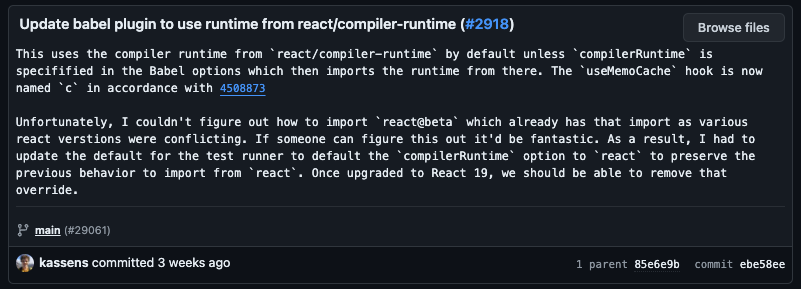
react/compiler-runtime를 이용하도록 수정한 commit// react/compiler-runtime.js
export {useMemoCache as c} from './src/ReactHooks';
useMemoCache를 c로 내보내고 있다. 그래서 c를 import하는 것이다.
이것은 기본 값이고 위에서 살펴봤듯이 옵션에 따라 다른 모듈에서 가져올 수도 있다. 메모이제이션 로직의 확장성을 염두해 둔것일까?
또 하나의 옵션인 react-compiler-runtime에서의 구현도 살펴보자.
// packages/react-compiler-runtime/src/index.ts
type MemoCache = Array<number | typeof $empty>;
const $empty = Symbol.for("react.memo_cache_sentinel");
/**
* DANGER: this hook is NEVER meant to be called directly!
**/
export function c(size: number) {
return React.useState(() => {
const $ = new Array(size);
for (let ii = 0; ii < size; ii++) {
$[ii] = $empty;
}
// This symbol is added to tell the react devtools that this array is from
// useMemoCache.
// @ts-ignore
$[$empty] = true;
return $;
})[0];
}
여기서는 직접적으로 c로 내보내고 있고, 간단한 구현체를 가지고 있다.
구현을 간략하게 설명해보면, useState를 이용하여 size만큼의 배열을 생성하고, 각 요소에는 $empty라는 심볼을 넣어 초기화한다. (이 심볼은 나중에 react-devtool 에서 사용된다.)
그리고 이 배열을 반환한다.
일단 우리는 전반적인 컴파일러의 적용과정을 살펴보고 있음으로 이 배열이 어떤 식으로 사용되는 것인지는 뒤에서 살펴보도록 하자.
컴파일 끝!
더 이상 깊이 들어가면 길을 잃을 수 있으니 원래 목적인 컴파일러의 적용과정을 마무리하도록 하자.
useMemoCache 다른 이름으로 c에 대한 import 구문을 추가하는 것으로. compileProgram의 동작은 끝났다.
그 말은 바벨 플러그인이 동작을 마쳤다는 것이다.
마무리 요약
리액트 컴파일러의 적용 과정을 요약하면 다음과 같습니다.
- 바벨 플러그인을 통해 컴파일러가 시작되며, 최상위 노드인 Program 노드부터 순회합니다.
- 함수 노드들 중 리액트 컴포넌트와 훅에 해당하는 함수들을 식별하고, 이들에 대해 컴파일을 수행합니다.
- 컴파일 과정에서 메모이제이션 등의 최적화가 적용되며, 컴파일된 함수들은 원본 함수들과 함께 저장됩니다.
- 컴파일이 완료된 후, 컴파일된 함수들로 원본 함수들을 교체합니다.
- 마지막으로 메모이제이션이 적용된 함수가 있다면, useMemoCache 함수의 import 구문을 자동으로 추가합니다.
컴파일 결과물 맛보기
그럼 우리는 이제 컴파일된 코드를 확인해보자.
컴파일 과정을 살펴보기위해서 React Compiler Playground를 실행하여 코드를 넣어보았다.
function Component({ color }) {
return <div styles={{color}}>hello world</div>;
}
export default function MyApp() {
const color= "red"
return (
<Component color={color} />
)
}
이 코드를 넣어보았더니, 다음과 같이 컴파일된 결과물을 확인할 수 있었다.
function Component(t0) {
const $ = _c(2);
const { color } = t0;
let t1;
if ($[0] !== color) {
t1 = (
<div
styles={{
color,
}}
>
hello world
</div>
);
$[0] = color;
$[1] = t1;
} else {
t1 = $[1];
}
return t1;
}
function MyApp() {
const $ = _c(1);
let t0;
if ($[0] === Symbol.for("react.memo_cache_sentinel")) {
t0 = <Component color="red" />;
$[0] = t0;
} else {
t0 = $[0];
}
return t0;
}
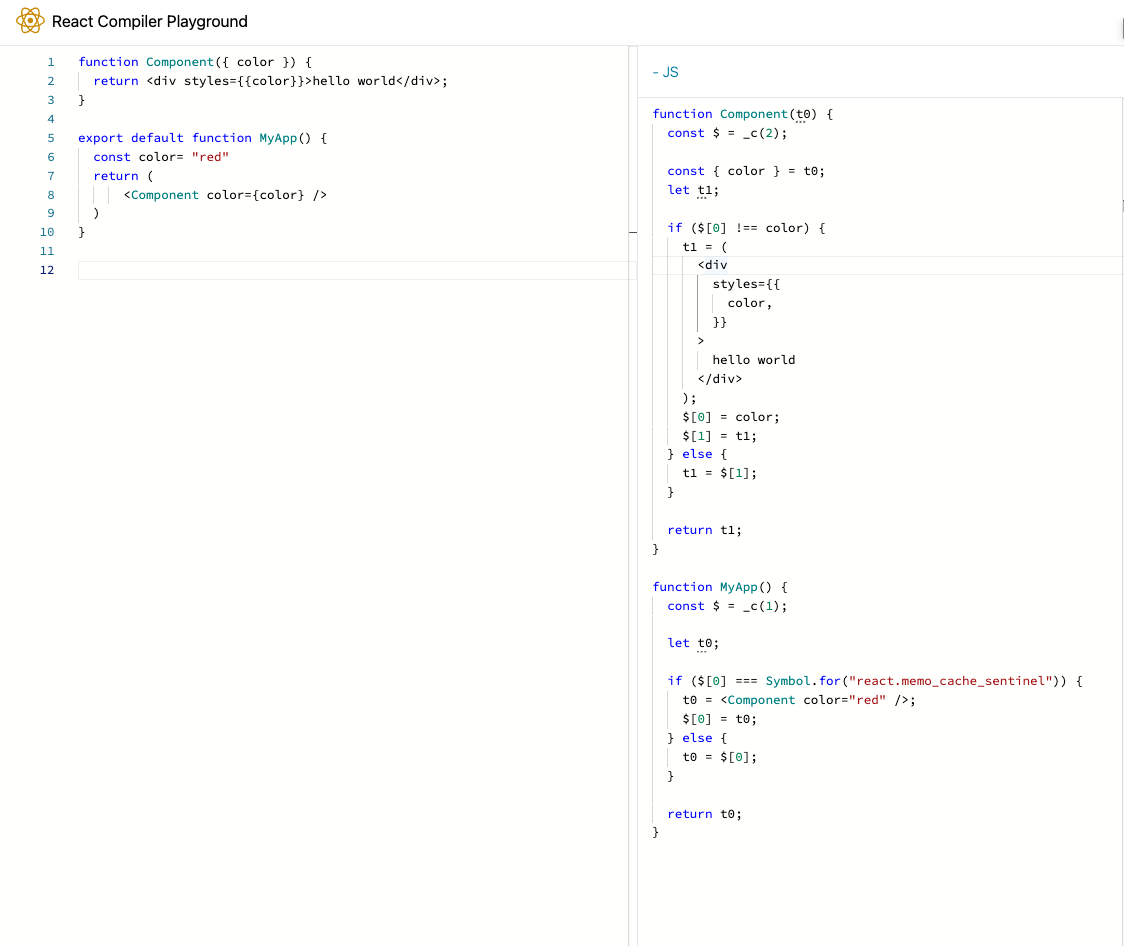
컴파일 결과물에 대한 분석은 다음시간에 하기로 하고 오늘 다뤘던 내용위주로 살펴보자
오… 우리가 앞에서 살펴본 코드들이 보이시나요?
각 컴포넌트가 useMemoCache(_c)라는 메모이제이션 함수를 호출하고 있습니다.
아직 조금이지만, 컴파일러의 결과물에 대한 시야가 넓어진 것 같다.
우리의 여정은 일단 여기서 잠시 쉬도록 하자
다음시간에는 useMemoCache의 동작 및 컴파일 과정들에 대해 더 깊이 살펴보도록 하자.
[더 알아보기] 그런데 왜 여기는 위에서 길게 살펴봤던 import구문은 없을까?
이를 찾아보기 위해서는 playground 코드를 살펴보도록 하자
// compiler/apps/playground/components/Editor/EditorImpl.tsx
import {
//...
run,
} from "babel-plugin-react-compiler/src";
// ...
function compile(source: string): CompilerOutput {
// ...
for (const result of run(
fn,
{
...config,
customHooks: new Map([...COMMON_HOOKS]),
},
getReactFunctionType(id),
"_c",
null,
null,
null,
)) {
// ...
}
}
export default function Editor() {
// ...
const compilerOutput =compile(deferredStore.source)
// ...
}
우리가 살펴봤던 구문은 compileProgram 레벨에서 실행되는데, playground에서는 run 함수를 통해 실행되고 있다.
run함수는 compileProgram의 과정중 컴파일 과정인 compileFn가 실행하는 함수이다.
실질적으로 컴파일을 실행하는 부분이다.
// compiler/packages/babel-plugin-react-compiler/src/Entrypoint/Pipeline.ts
export function compileFn(
func: NodePath<
t.FunctionDeclaration | t.ArrowFunctionExpression | t.FunctionExpression
>,
config: EnvironmentConfig,
fnType: ReactFunctionType,
useMemoCacheIdentifier: string,
logger: Logger | null,
filename: string | null,
code: string | null
): CodegenFunction {
let generator = run(
func,
config,
fnType,
useMemoCacheIdentifier,
logger,
filename,
code
);
while (true) {
const next = generator.next();
if (next.done) {
return next.value;
}
}
}
이 부분에 대해서는 다음시간에 더 깊이 살펴보도록 하자.
그렇기에 import구문은 보이지 않는 것이다.
우리가 살펴봤던 것처럼 실행된다면 아래와 같은 결과물이 될 것이다.
import { c as _c } from "react/compiler-runtime";
function Component(t0) {
const $ = _c(2);
const { color } = t0;
let t1;
if ($[0] !== color) {
t1 = (
<div
styles={{
color,
}}
>
hello world
</div>
);
$[0] = color;
$[1] = t1;
} else {
t1 = $[1];
}
return t1;
}
// ...
오늘은 더 이상 딥다이브할 에너지가 없다. 안녕!